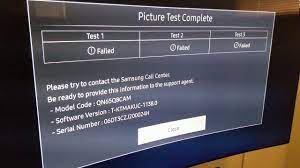Samsung, one of the leading manufacturers of televisions, has a dead pixel policy in place to address potential pixel-related issues. Dead pixels, which are pixels that fail to display the correct color or remain permanently black or white, can impact the visual quality of a TV. In this article, we will explore Samsung’s TV dead pixel policy, including what constitutes a dead pixel, warranty coverage, and the steps to follow if you encounter dead pixel-related concerns with your Samsung TV.
I. What is a Dead Pixel?
A dead pixel refers to a pixel on a TV screen that is either stuck in one color (typically red, green, or blue) or remains unresponsive and appears as a black or white dot. Dead pixels can occur due to manufacturing defects, physical damage, or long-term usage.
There are different types of dead pixels:
- Stuck Pixel: A pixel that remains stuck in one color and does not change even when the rest of the screen changes.
- Dead Pixel: A pixel that remains unresponsive and appears as a black or white dot, regardless of the content displayed.
- Hot Pixel: A pixel that appears excessively bright or displays an incorrect color compared to the surrounding pixels.
II. Samsung’s Dead Pixel Policy
Samsung’s dead pixel policy varies depending on the TV model and region. Generally, Samsung provides warranty coverage for dead pixels if they exceed a certain threshold, considering the following guidelines:
- Pixel Criteria: Samsung typically follows industry standards for dead pixel classification. The criteria may include a minimum number of dead or stuck pixels and their proximity to each other. For example, a cluster of dead pixels in close proximity may be eligible for warranty coverage.
- Pixel Defects: Dead pixel policies may vary for different types of Samsung TVs, such as LCD, LED, or QLED models. It is advisable to refer to the specific warranty documentation for your TV model to understand the pixel defect coverage provided.
- Warranty Period: Samsung’s warranty coverage for dead pixels is typically limited to a specific duration from the date of purchase. The duration may differ based on the region and the TV model.
- Exclusions: Dead pixel policies may exclude certain scenarios, such as pixel defects caused by user-induced damage, accidents, or modifications to the TV.
III. Steps to Follow for Dead Pixel Concerns
If you encounter dead pixel issues with your Samsung TV, follow these steps:
- Check the Warranty: Review the warranty documentation that came with your Samsung TV or visit Samsung’s official website to understand the specific dead pixel policy and warranty coverage for your TV model.
- Contact Samsung Support: If your TV is within the warranty period and meets the criteria for dead pixel coverage, reach out to Samsung’s customer support. Provide them with the necessary details, including the TV model, serial number, and a description of the dead pixel issue.
- Follow Service Procedures: Samsung’s customer support will guide you through the service procedures, which may include troubleshooting steps or arranging for a technician to inspect and repair the TV if necessary.
- Document the Issue: It is advisable to take photos or videos of the dead pixel issue as evidence to support your warranty claim, if required.
- Follow Warranty Claim Timelines: Ensure that you initiate the warranty claim within the specified timeline mentioned in the warranty documentation to avoid any potential issues.
Conclusion
Samsung’s dead pixel policy aims to address pixel-related concerns and provide appropriate warranty coverage for eligible cases. Understanding the criteria, warranty duration, and steps to follow when encountering dead pixel issues is crucial for effectively navigating the warranty process.